Deep Links for Flyweight AI Chatbot: Quick Access for Your Shopify Store
Learn how to use deep links to open the Flyweight AI Shopify Chatbot with specific actions – perfect for support, consultation, or custom routing flows.
With deep links, you can directly target the Flyweight AI Chatbot in your Shopify store and immediately trigger specific actions. This is ideal for support responses, product consultation, or individual user flows.
For the links to work, the Flyweight AI Chatbot must be installed and active in your store.
Open Chat Directly
You can open the chat via any shop URL:
shop-url.com?flyweight-chat
Using Deep Links
Deep links immediately trigger a defined starting message or action. Spaces are encoded as usual with %20.
Example: Open Order Tracking in Chat
Direct entry into the "Where is my order?" flow:
shop-url.com?flyweight-chat=where%20is%20my%20order
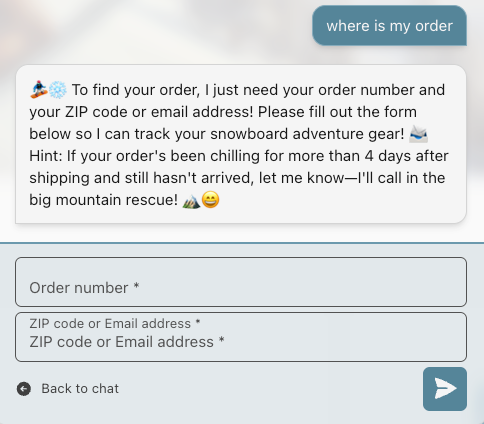
Example: Product Consultation – Snowboards
With a specific starting message, you can guide users directly into consultation:
shop-url.com?flyweight-chat=i%20am%20looking%20for%20a%20snowboard

Custom Routing for Precise Responses
You can combine deep links with custom routings so the chatbot responds exactly as makes sense for your store. From there, the AI takes over the complete consultation.
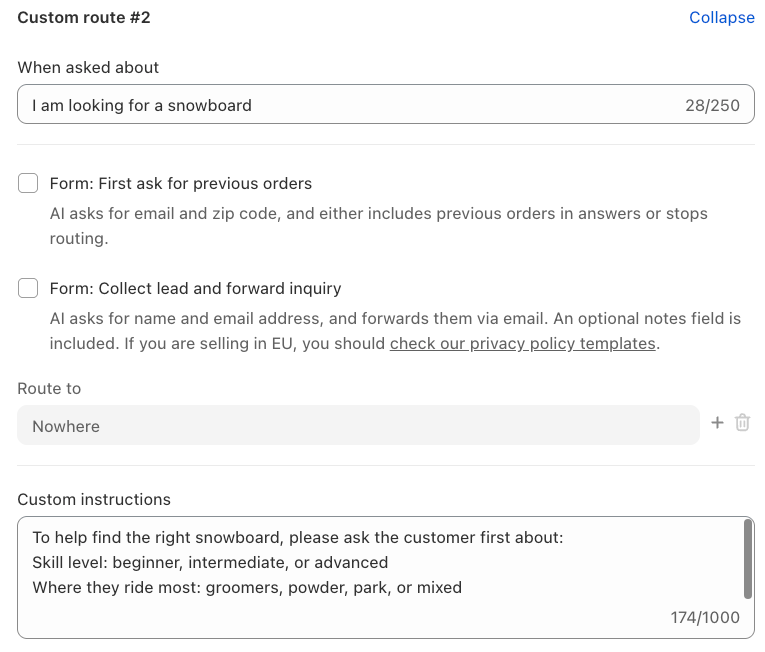
Use Cases in Shop and Support
Deep links can be used everywhere — in support, automations, or directly in the store. For example, you can specifically highlight functions in the footer:
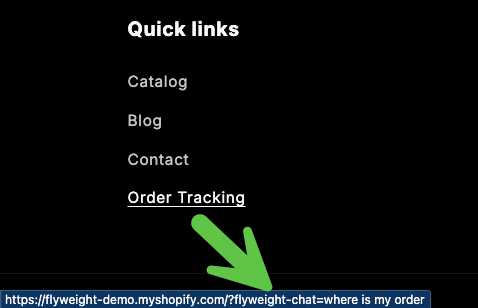
Conclusion
Deep links are a simple but extremely powerful way to guide customers faster to the right chat flow. Whether support, sales, or individual routes — with Flyweight AI, you control everything via simple URLs.