Flyweight AI Chatbot for Shopify now with in Chat Order Tracking
Learn how to enable real-time order tracking directly in your Shopify chat with Flyweight AI Chatbot. Reduce support tickets and provide instant order status updates to your customers.🇺🇸 English | 🇩🇪 Wechsle zur deutschen Version

One of the most frequently asked questions in online shops: Where is my package?
We have learned: Customers want immediate and complete information about the status of their order and do not want to search through emails & as a shop, you have no interest in answering such inquiries yourself.
Therefore, we would like to present our solution: the GDPR-compliant all-in-one order tracking solution directly in the chat.
A customer writes something related to the order status, e.g., "Has the package been shipped yet?" The AI recognises that checking the order status makes sense here and displays the form:
If the customer enters the data correctly, the current order details will be retrieved and presented in the chat. The order number can be entered flexibly with/without prefix/suffix - e.g. entering 1001 leads to the same result as with prefix: #1001.
Awesome! How can we activate order tracking?
Not using our AI Chatbot yet? Simply install the order tracking chatbot for Shopify, and order tracking is enabled by default ✅
Already using our AI Chatbot? Then it's just three simple clicks:
- Open the Flyweight Assistant app in your Shopify account.
- Accept the new access permissions. We still do not read personal and order data, but we need the permissions to send a targeted request with the postal code and order number to the Shopify API.
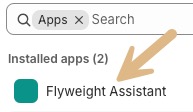
- Finally, activate order tracking under Routings in the app ✅
- Save and done ✅
Important: Order tracking only works for orders that are not older than 60 days.
Get instant order status updates with Shopify's smartest AI assistant ✌️